Learn more
- Sep 23, 2008
Extending Google: First Look at SemantiFind
Just stumbled upon SemantiFind via T3N, and then upon the review on ReadWriteWeb from last week Thursday.
What’s it about? Semantifind is an IE and FF browser plug-in that extends Google’s search functionalities, most notably through a typeahead functionality that allows you to refine your search results before hitting ‘enter’. ReadWriteWeb wasn’t too impressed though:
Unfortunately, SemantiFind is one of those tools that’s good in theory, but not so good in practice. When performing some test searches, results were not as precise as they should have been. For example, in the above-mentioned search for “Georgia,” a search for the U.S. state returned Google results for the country as well.
Ambiguities due to homonyms such as Georgia vs Georgia, or Java vs Java are among the faves of people who are trying to pitch a semantic tool to you – but I really wonder whether the effects of homonyms aren’t highly overrated? How often do people really search for these, and in particular search for these without context, i.e. further search terms such as in ‘Georgia Tech’, ‘Georgia war’, ‘Java Coffee’ or ‘Java bugs’?
I must say I was quite impressed by the choice of search terms offered, and if you (like me) are easy prey for the serendipity effect, then SemantiFind can please and distract you endlessly. Here is a preview of what appears if you enter ‘serendipity’ – please note the preview of possible descriptions and definitions which you get on the Google homepage with the plugin (click > big):
Once you pick a term it turns into a kind of button (just slightly annoying: you cannot edit a term after it’s turned into a button, but would have to delete the whole thing and type again if you want to change your search query):
And then, what happens? On the search results page, you see results filtered by SemantiFind’s user-generated, user-approved labels on top of the other search results – which irritated me at first as it comes across as a search engine within the search engine. Admittedly: I’d rather sift through 13 results than through 10,900,00 search results (even though I never make it to the end of Google’s search list anyway; does anybody?) – but does the article about trees doing their best work with thermostats at 70° really deserve the second rank in SemantiFind’s list of recommended search results?
So while I agree with RWW that this “just goes to show why search engines that rely on people to filter the results might not work. Human error shouldn’t be a factor in web searches”, I am still quite fond of the suggestions and definition previews. I would probably use SemantiFind regularly if they allowed me to configure the plugin in such a way that I’d get the suggestions on the input page, but not the recommended results on the results page.
What’s the source of these results anway? SemantiFind’s recommended results seem to rely entirely on input generated by users – to add input, you need to install their toolbar and start adding labels to websites; if a website has been labeled before, you can confirm or reject existing labels. What’s nice: a label recommender (only presumably the same one that’s used for search queries) reduces ambiguity. What’s curious: You can also browse the pages you have already labeled in what they call your “catalogue” – which makes the service even more reminiscent of a bookmarking service, and which makes me wonder whether one shouldn’t possibly link this with a del.icio.us/Mr.Wong/Bibsonomy/Faviki account (Faviki would probably be the best, considering their tag recommendations are based on DBpedia, and considering that Faviki just added 1 million new tags and now holds more than 5 million tags across all languages)
Questions that remain: I’d really like to know how they maintain their list of suggested labels – ambiguity, typos, plurals forms, i.e. the usual folksonomy issues must be a big challenge. Also, I’d like to know where they get their definitions in the preview from – from Google? Or are these user-generated as well? There must, after all, be some use for the “request a new definition” form?
Too bad they don’t have a blog to which one could send a track back, and there is nothing much on their company page either.

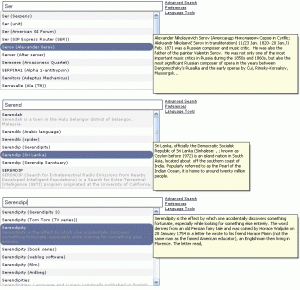
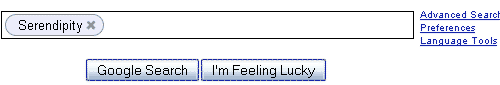
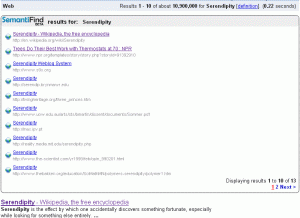
![Reblog this post [with Zemanta]](http://img.zemanta.com/reblog_e.png?x-id=97519edf-da9d-4c37-9af3-57c77964e9fb)