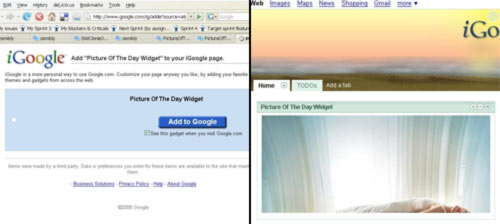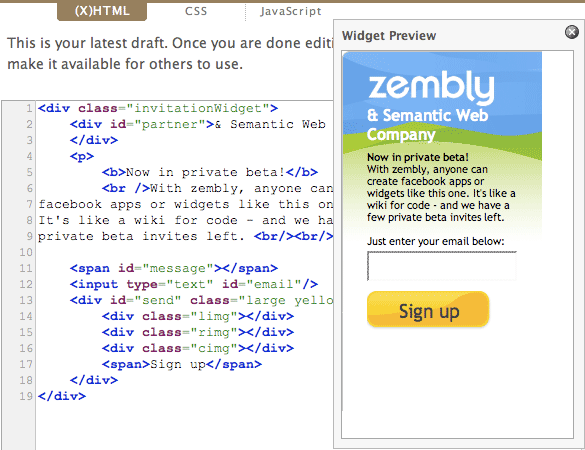Learn more
- Jul 8, 2008
Build your own Facebook (Meebo, iPhone,…) apps and widgets with zembly
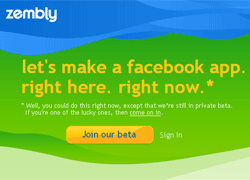
But if you could write your own Facebook apps, you would avoid all those mistakes, right? Because you would write an application tailored especially to your needs and those of your friends.
If only you could write code…
Worry no longer! It seems as if the “Wiki for Code†has finally arrived with zembly, a web service currently in private beta where users, according to its claim, can “easily create and host social applications of all shapes and sizes, targeting the most popular social platforms on the web.â€
Now this may sound too good to be true, yet it is: On the last day of your KiWi-meeting in Prague, I was able to attend a demo session of zembly given by Jiri Kopsa, one of the engineers in the developer organization connected to Sun Microsystems who are currently working on zembly.
No additional software needs to be installed – using just their browser, users can develop applications for several popular social platforms, including Facebook, Meebo, OpenSocial, build apps for their iPhone or other embeddable widgets.
In the demo we were given, Jiri showed us how create a widget that automatically requests the latest Flickr picture. We then deployed the widget on iGoogle as an automatically updating image widget – all that done in considerably less than five minutes.
In technical terms (Jiri clued me up on this), we created a live editable REST service on zembly – no professional coding skills required, you just have to know how to use a mouse. The widget we created calls up the Flickr API in a single JavaScript statement, as Flickr’s API is already integrated in zembly.
The same convenience applies to the development cycle for Facebook applications on zembly – no endless repetitions of editing, FTP uploads, testing, editing, uploading, etc. is required. Just edit the code on zembly and then preview the results on Facebook.
Here are the links to the Picture of the Day service and widget mentioned above (alternatively, search for PictureOfTheDay in zembly after the login)
Putting zembly to the test: When online editors start building widgets
Myself, being at the level of an online editor, technically speaking, I know my fair share of HTML and CSS, but abandoned the idea of entering a career as a developer back in 2001, when I realized that I just cannot even get my head around basic programming tasks such as writing a JavaScript instruction. Nonetheless, I thought I’d give zembly a go and started playing with their beta invitation widget. To do so, I first cloned zembly’s own back-end service to be able to send my own, customized invitation message. Then I cloned the invitation widget itself and began editing.
Zembly offers three types of editing panels: You can edit the (X)HTML, the CSS and JavaScript – I customized the text in the HTML, adjusted the CSS to make the widget fit our browser side bar and blog font, and connected the widget with my service in the Javascript (with the help of the instructions on the zembly blog). Save, preview, done – it was quite a satisfying experience to see the results of my editing generated and displayed on the screen so swiftly. Eventually, I published the whole thing which generated an iFrame that I could easily copy and embed in our blog – you can finf the modified widget (created by myself, the non-coder!) in our right side-bar now. It’s live and working – request your beta invite right away, Jiri put some in my account:-)
Open Content in zembly
Regarding hosting: Applications that are built in zembly are, very conveniently, hosted for free on zembly’s servers – which are, in effect, Sun Microsystems’ servers and which therefore hold the promise of full scalability.
Those who are more immediately interested in applications for the Semantic Web might want to have a look at the service Jiri built for querying dbpedia: The service automatically extracts all of Sean Connery’s film partners and makes the triples available in JSON format. Access it here or search for dbpediaSeanConneryPartners (it’s only accessible after login, so get your beta invite first).
The probably most interesting aspect of zembly seems to me tha you don’t have to start from scratch, if you want to build an app or widget. But there’s more to it than simply cloning widgets: “The whole point of zembly is to reuse and combine not just what other people at zembly create,†they write on their website, “but to rely on the APIs and data from anywhere on the web.â€
Some of the web API providers that are currently already integrated into zembly are Amazon webservices, del.icio-ous, Facebook platform, flickr, Google Maps, Yahoo! developer network and YouTube.
What this means in effect is that, for instance, users can use Dapper to create RSS feeds from content they find on a website, and immediately reuse them in a widget they build on zembly and publish it on Facebook. Let the widgeting begin, I say!
And more practically speaking: Zembly is something that we could also use in the KiWi-project, e.g. to enhance our showcases with content widgets or to establish ourselves in Facebook. One of the issues yet to be addressed is, however, whether zembly is going to go open source or not. “It would be niceâ€, as Jesper Andersen wrote in a guest post on O’Reilly Radar, “to see an open source approach, or a mechanism that would produce a complete runtime for your application that you could run on your own servers.†That would make zembly even more interesting for the IkeWiki-based KiWi. Let’s just wait a little and see – zembly sounds like something definitely worth following up on!